There are so many things to consider when renovating your own home. Design and detail, furniture and finishes, layout and scale. Luckily, help is literally at hand with a raft of home renovation apps available to download to your device for free, allowing you to collect and organise your ideas every step of the way.
Connect with trusted tradies. Receive instant quotes for your next job with hipages.

Clever retailers are harnessing the latest AI technology to mimic your spaces – from kitchen to garden and everything in between – and dream up your fantasy home, right down to the tapware and artwork you hang on the walls.
Whether you’re out and about sourcing homewares, have fallen in love with a sofa featured in the latest issue of Home Beautiful, or simply trying to match a paint colour to something that inspired you, check out the latest home renovating apps to see which of this band of digital wonders you can press into service.
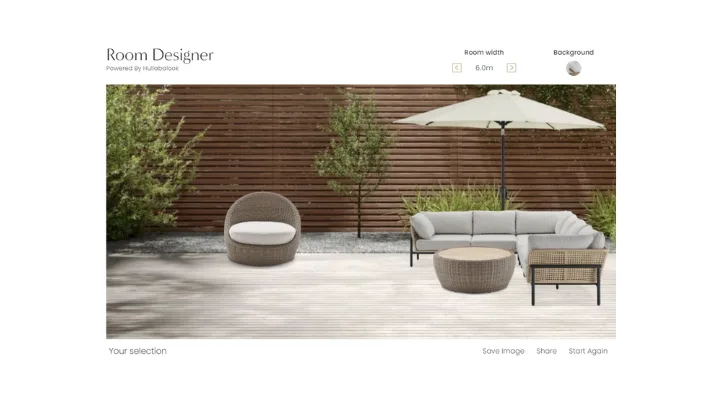
01
Castlery Room Designer
We love a moodboard for its ability to organise all your ideas in one place and refer back to it whenever needed. The Castlery Room Designer creates high-quality, photorealistic renderings of your rooms to give a realistic preview of how furniture will look. Pop your favourite furniture pieces on your choice of backdrop, then click and drag to arrange pieces together, switching it up as decisions arise in the renovation process. Adjust filters by style, room, colour or category to tap into the entire Castlery catalogue of products, then share with your friends and family. So fun!
Key features:
- Automatic tally and add to cart directly from your design
- Backdrops for indoor rooms and outside space
- Products scale to the size of your space
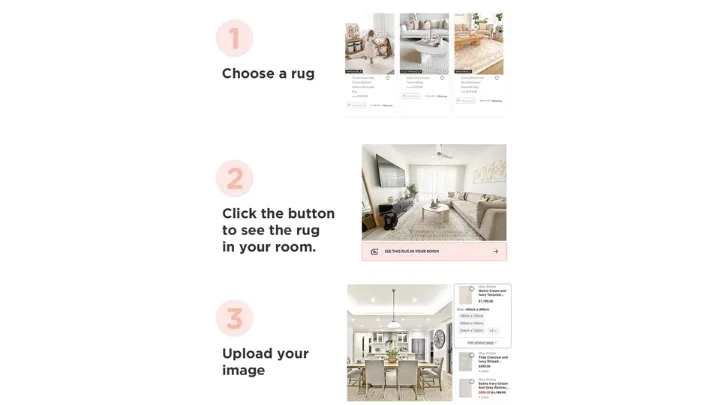
02
Miss Amara Virtual Rug Styler
We all know that a rug can tie a whole room together with a pop of colour, bold pattern or subtle injection of texture. However, choosing a rug for your home is not straightforward and goes much further than size and colour. Getting choices right such as the type of material, weave, washability and pet- and family-proof properties of your rug will ensure its longevity. Still, it can also elevate a space to dull the reverberation of sound in a room, add warmth and comfort underfoot and anchor your furniture arrangement. It’s a lot! Enter Miss Amara’s Virtual Rug Styler where you can click, “See this in my room” on the image of each rug and upload an image of your room to see how it will look in your space. Simple!
Key features:
- Can upsize/resize rug once in place
- Upload images from your own home
- Keeps products to scale as they move around the room

03
IKEA Kreativ
While you may already be familiar with IKEA’s app and online kitchen designer, the Swedish interiors giant has stepped up their offering to include a fun augmented reality function with Kreativ, the latest in home renovation apps to let you design any room in your house in real-time. Users can scan showroom setups or their own rooms in 3D which the algorithm stitches together, collecting spacial information to gauge depth and scale. It then works like a background remover to delete selected objects from your room so you can replace them with a new look from over 4000 products in the IKEA catalogue. Kreavtiv lets you move things around, stack items, hang art and even change the colour of the walls. Already uploading over 4000 scans a day from IKEA fans worldwide, forget your Sims addiction and join the real-life movement on Kreativ.
Key features:
- Shop straight from the app
- Upload images from your own home
- Keeps products to scale as they move around the room
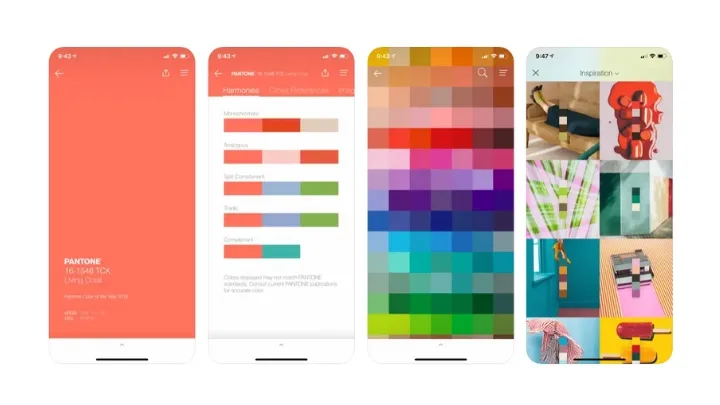
04
Pantone Studio
Nobody knows colour matching like Pantone, who has been creating, capturing and helping us reproduce colour since 1962. With this app, you can use Pantone’s language and tools to capture and use colour wherever you go. With access to the full Pantone range* you can take colours from pics on your camera roll, match it to their signature fan deck ranges and apply it to textiles and hard surfaces. Seek, save, build palettes and share colour to your social channels or Creative Cloud to use in your renovation project.
*via in-app purchases
Key features:
- Explore colour in sRGB, Hex and CMYK formats
- Build your own palettes from the Pantone colour guides
- Use palettes already created and uploaded to the app by global artists

05
SketchUp
This free 3D modelling software was sold by Google back in 2012 and since 2020 has been in the hands of software company Trimble, who continues to invest in the tool. It remains an easy-to-use platform loved by over 41 million members of the design world and, as far as home renovation apps go, is so simple to master that you might find your kids using it for their school projects (it’s still free to use with a G Suite or Microsoft education account). It remains an affordable way to design, draw and drool over your project to scale, with all the details, including a warehouse of 3D models to insert into your plan. Want to see how your TV screen will look on the wall? Can’t decide between carpet or floorboards? You can apply products and finishes to your project and render your entire concept in 3D, including the ability to walk through rooms, view spaces via 360-degree panning and export to print and share so, how far you take it is only limited by your imagination.
Key features:
- Free trial version
- Purpose-built iPad version
- Collaborate with others on projects in app
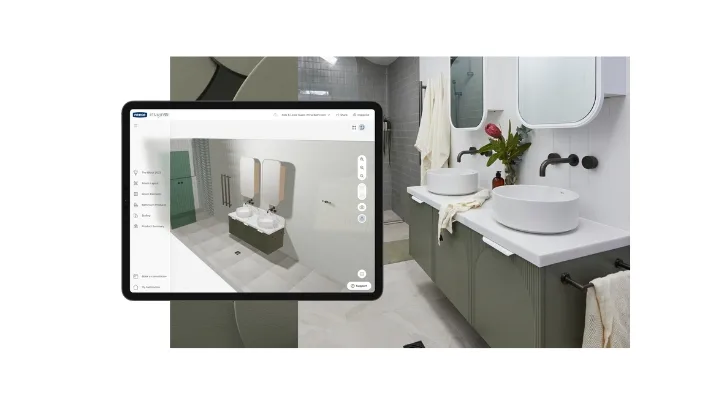
06
Reece Bathroom Planner
There’s never a lot of wriggle room when planning a bathroom renovation but fear not! Help is here to design one of the toughest rooms in the house. Reece knows how to plan a bathroom space to within a calibrated inch and they’ve done all the hard work for us with this app. Start from scratch or draw inspiration from a bank of 3D templates and galleries and apply it to your project. View your project from all angles for a true experience of the space and explore more ideas from a huge inspiration gallery. Using helpful video tutorials, populate your design with Reece products, add finishing touches and you’re ready to go.
Key features:
- Save, share and shop from the Reece catalogue in app
- Shop the look of bathrooms from Three Birds Renovations and The Block
- Work to your existing measurements or add new spaces as you plan your renovation
Bookmark these clever links for you renovtion toolbox.
Other handy online tools
- Dulux paint calculator
- Reece technical tools
- Bed Threads colour quiz
- I Love Linen Bundle Builder
- Ruler for Android and Measure for iPhone


